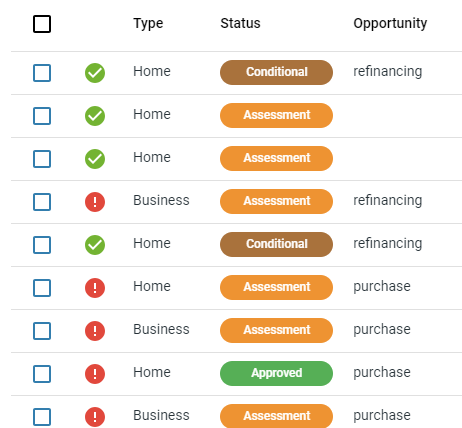Home »
Application Menu
Customer-populated forms are received in Nimo’s staff portal Application layer for the lender’s staff to review and make necessary changes or updates.
The application layer provides an overview of all loans in progress at any given stage, including the loan type, opportunity type, loan amounts, applicant contact details, salesperson and assessor details, the merchant or broker from which the application originated, and the creation dates
Menu Tabs
At the top of the menu you will see multiple tabs to indicate the different stages on the menu
- All: Displays every application, regardless of stage.
- Inquiry: Shows applications in the enquiry stage that have not yet been submitted by the customer.
- Submitted: Lists only applications that have been submitted with consents.
- Assessment: Indicates applications under assessment.
- Declined: Displays all applications that have been declined.
- Approved: Shows all approved applications.
- Settlement: Displays applications in the settlement stage that are not yet finalised.
- Complete: Lists all applications that have been settled and funded.
- Withdrawn: Shows applications withdrawn by the customer or the lender.
- Deleted: Displays applications deleted by the lender, typically due to duplication
It also enables you to reassign any application by selecting the checkbox on the left-hand side, clicking the ‘Reassign’ button, and then choosing the staff member from the dropdown menu
The ‘Track lights’ in the application layer menu provides an overview of where each application sits, and if there are any outstanding documents in the application layer tabs.
This helps prevent applications from being approved with missing documents. You can also view the steps represented by each indicator
Traffic Lights:
Red indicates:
There is an outstanding item missing in the application layer that needs to be addressed
Green indicates:
The file has no outstanding documents in the application layer.
Note: The file cannot be approved unless all outstanding documents have been provided. For instance, a file where all sections are accepted in the assessment layer but has a blue indicator for a missing item in the application layer cannot be approved until all items in the application layer have been provided or actioned.