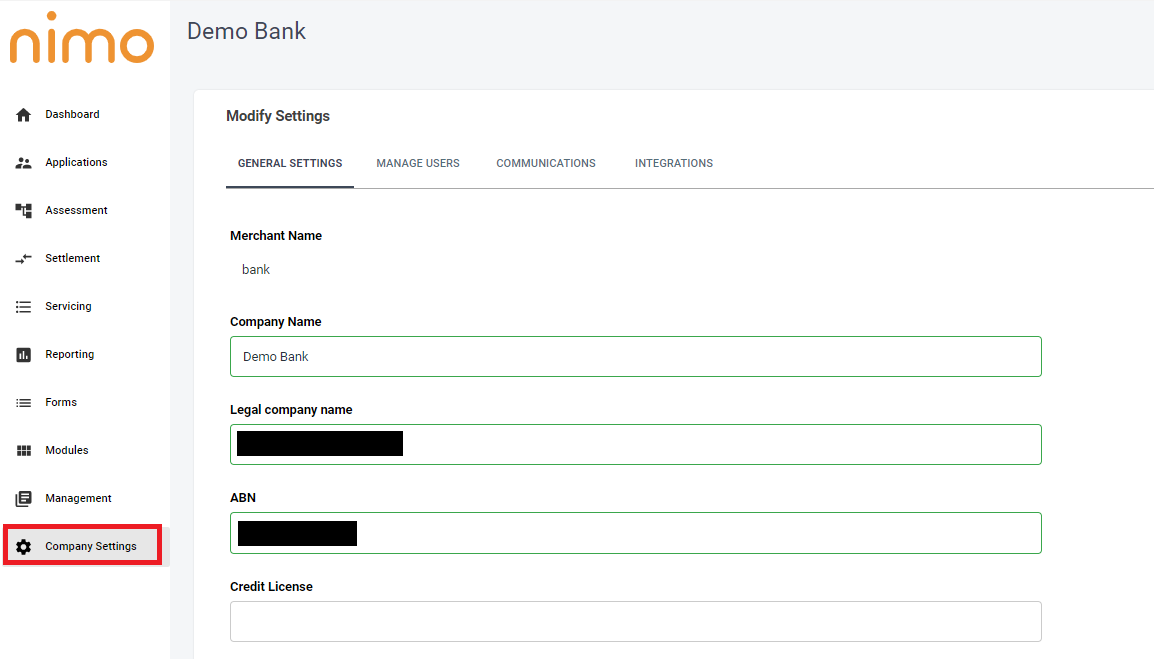Home »

Company Settings overview
The Company setting overview provides access to:
- The General settings section provides the ability to configure key company information and marketing preferences, including options for defining the company logo, colour scheme, website icon, and statement logo.
- The Manager Users section enables administrators to add new users and assign them appropriate delegation levels for access.
- The Communications section is intended for use by the marketing and communication teams and provides the ability to configure notifications sent to customers at various stages or points within the application process.
- The Integrations section displays information on the various providers and their APIs that have been integrated with the company profile.