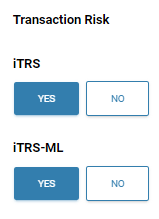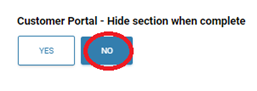Home »

General Settings overview
General settings allows for the configuration of general company details and marketing settings such as company logo, colour palette, favicon, statement logo.
Company Name:
A trade name is the name your business is commonly known as or the name you use when advertising or doing business.
Legal company name:
Your legal name can be the name of your proprietary limited company. For example, your legal name can be ABC Pty Ltd, and you can establish this name when you register a company.
ABN:
An ABN is a unique 11-digit number that identifies your business to the government and community. You can use an ABN to identify your business to others when ordering and invoicing. avoid pay as you go (PAYG) tax on payments you get.
Credit License:
An Australian credit licence (ACL) authorises you and your representatives to engage in the credit activities that are specified on the licence.
Email (notification to your company)
Email address used for application notification to the company.
Customer Portal:
If this feature is switched on, then the customer portal will only display the tabs which have outstanding items for the customer to provide instead of all tabs regardless of if the tab has been completed or not.
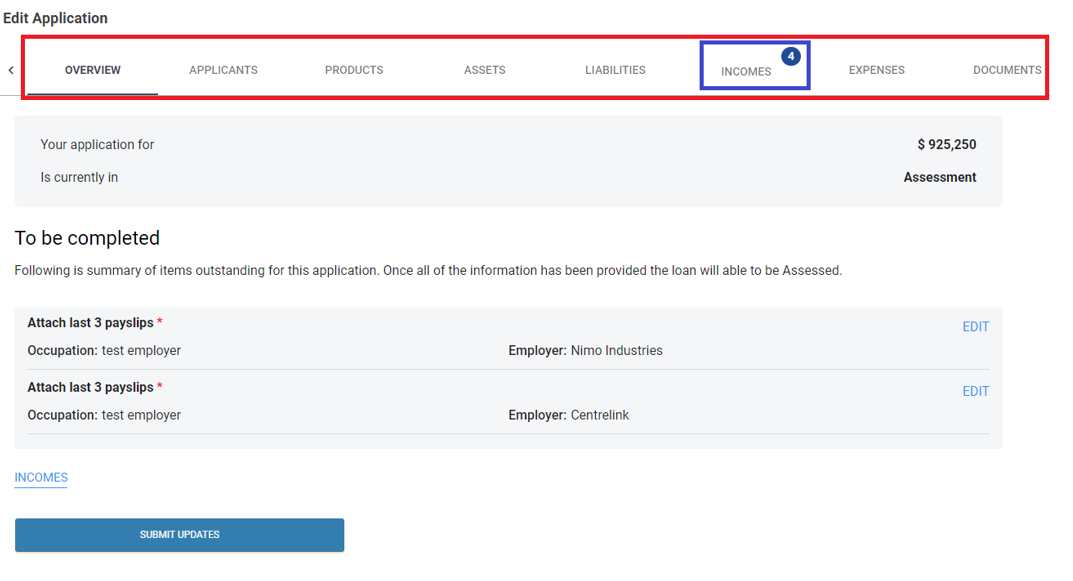
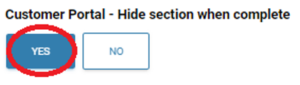
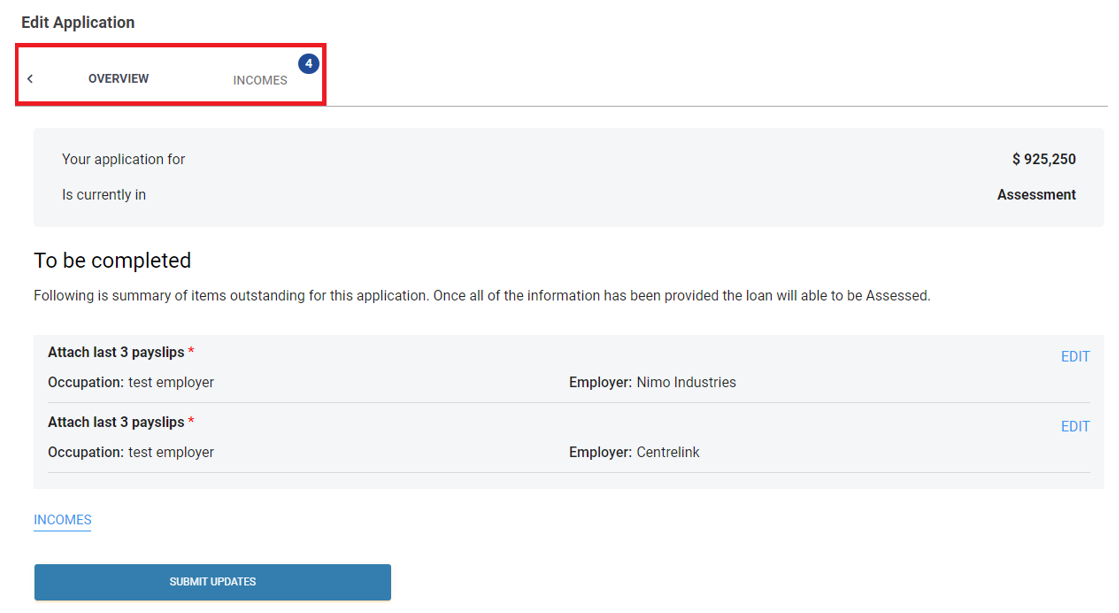
Media
Logo (Max Size of 1000 px X 190 px)
Refers to the logo at the top of the customer application form.
Media
Logo (Max Size of 1000 px X 190 px)
The logo located at the top of the customer application form is depicted below. The illustration shows the logo upload field as well as the display of the logo once it has been uploaded.
As an example, the image below showcases the uploading of the bank.apply logo to the top of the application page.
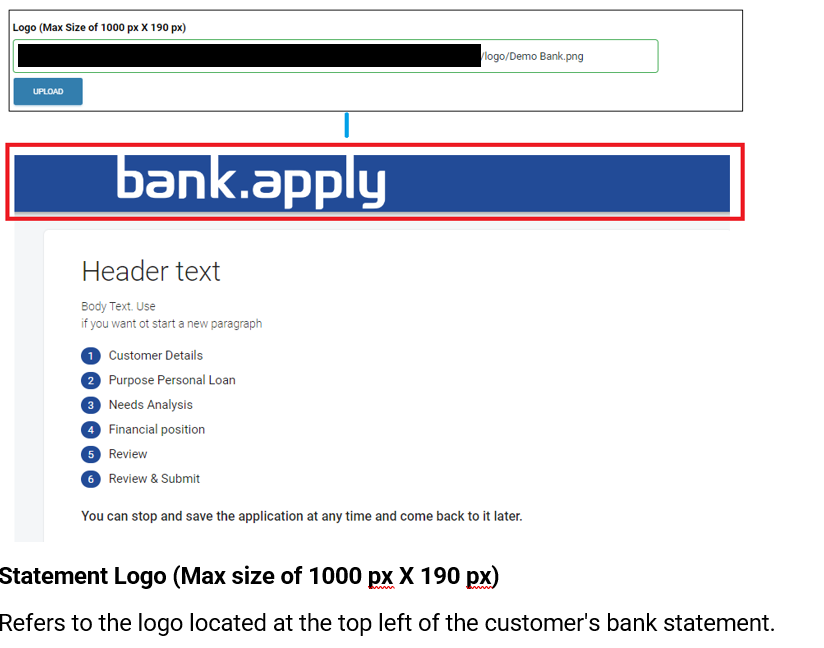
Statement Logo (Max size of 1000 px X 190 px)
Refers to the logo located at the top left of the customer’s bank statement
As an example:
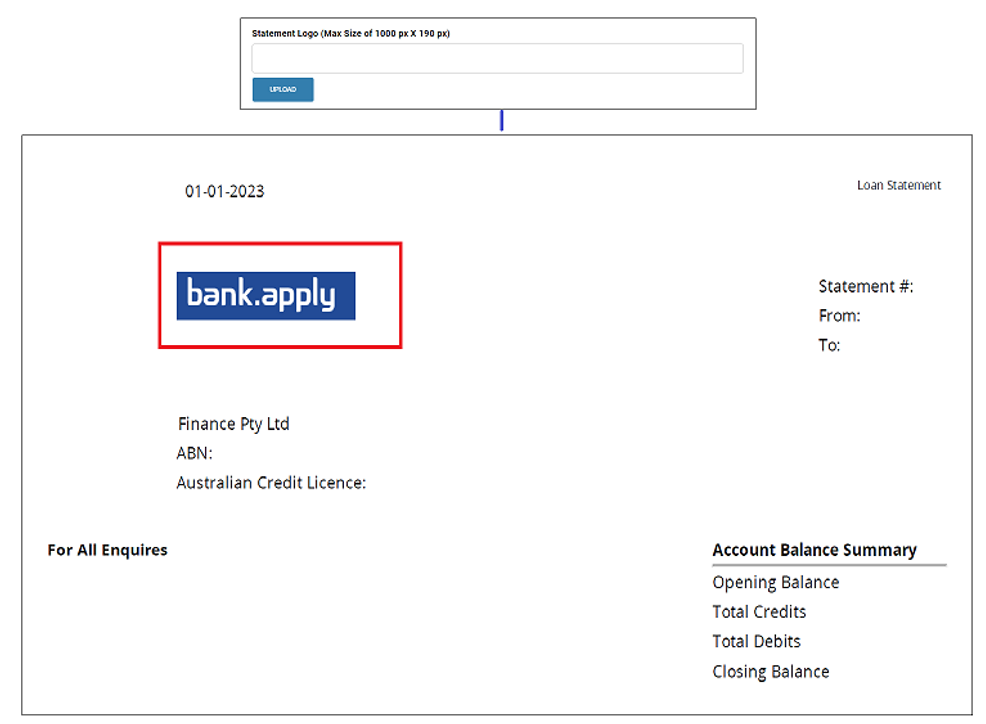
Favicon
Refers to the favicon displayed on a web browser’s window tab, as depicted below.
As an example:
CSS Settings
“Primary Colour” alters the colour of the button and steppers.
“Header Colour” adjusts the colour of the header.
“Font Colour” modifies the colour of the font.
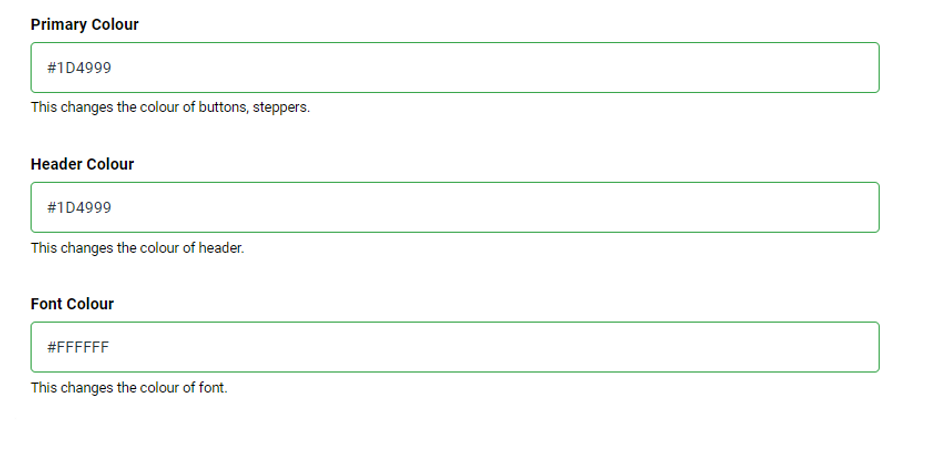
illion Transaction Risk Score
The iTRS score evaluates the credit risk of a person or a company by analyzing the transactional data obtained from their bank accounts. Similar to consumer credit ratings, analytical methods are employed to calculate the score. The score is determined based on various factors, such as the transaction frequency and magnitude, the type of transactions, and the account’s past activity.