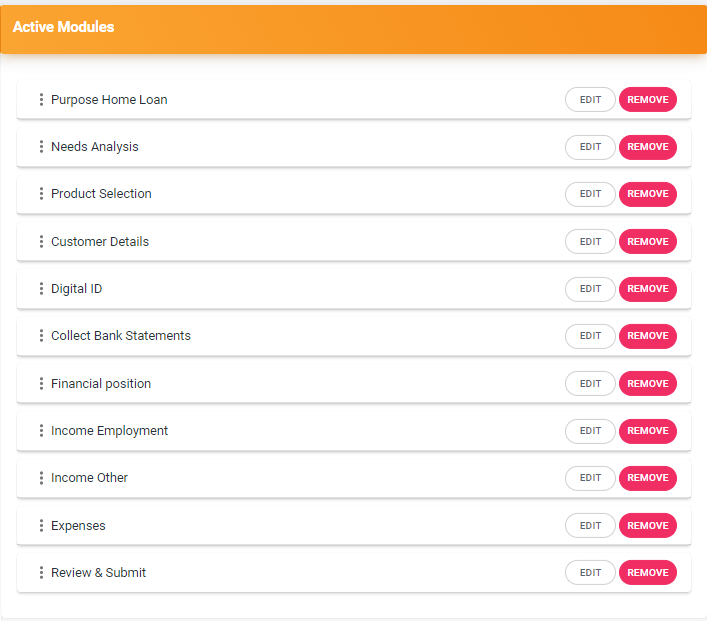Home »
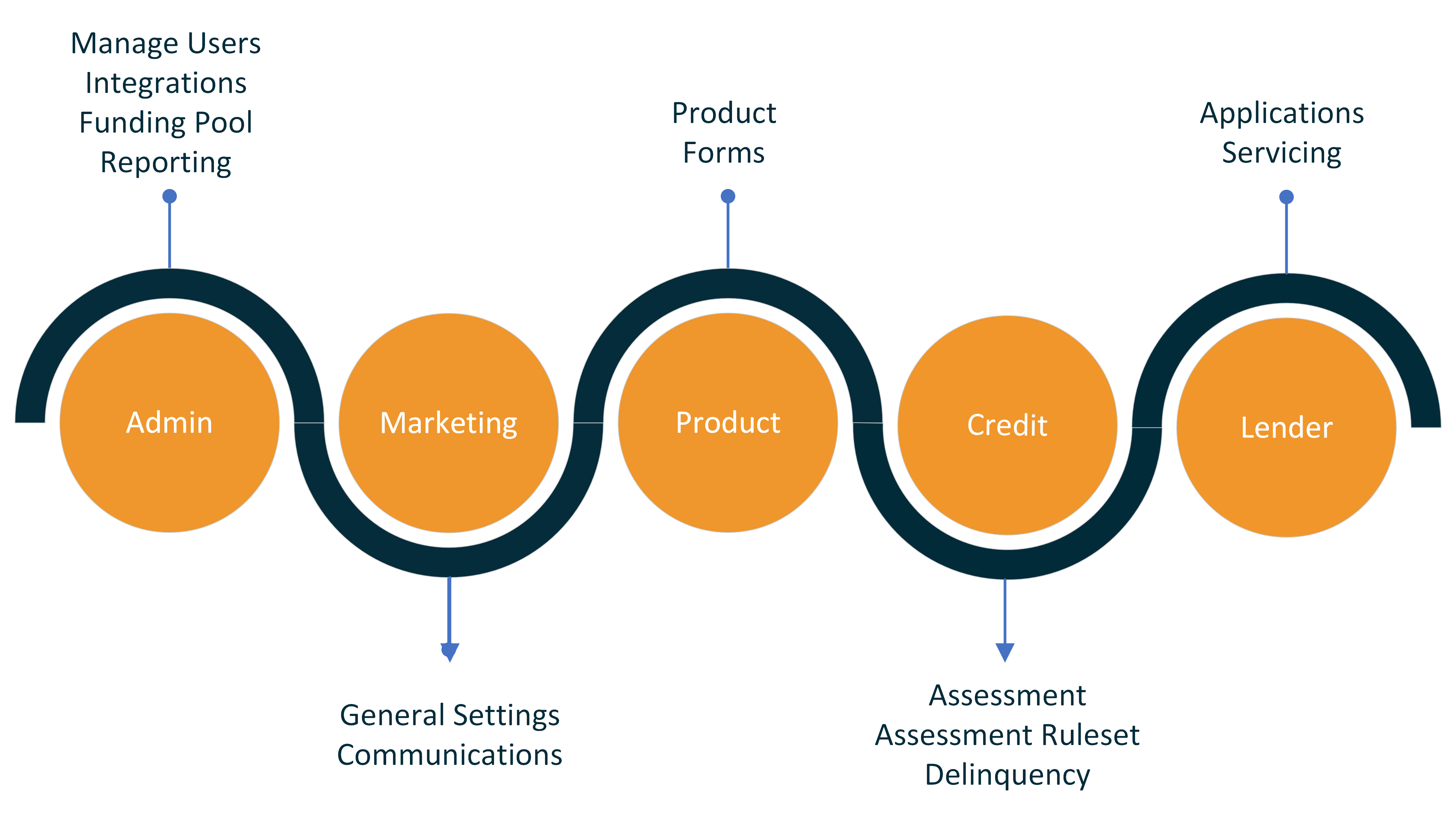
NIMO Setup
Here is the recommended sequence for setting up NIMO initially
- General Settings
- Manage Users
- Provide NIMO your preferred Integration providers.
- Assessment to apply your credit policy ruleset
- HEM Table
- Delinquency rulesets and
- Communications
- Funding Pool (if used)
- Product to setup your first product including the pricing table
- Forms – to create your first application form.
- Communications
Department Delegations
Admin pages – Manage Users | Integrations| Funding Pool
Marketing pages – General Settings | Communications
Product pages – Product | Forms
Credit – Assessment Ruleset | Delinquency | Assessment
Lender – Applications | Servicing
Module Sequence