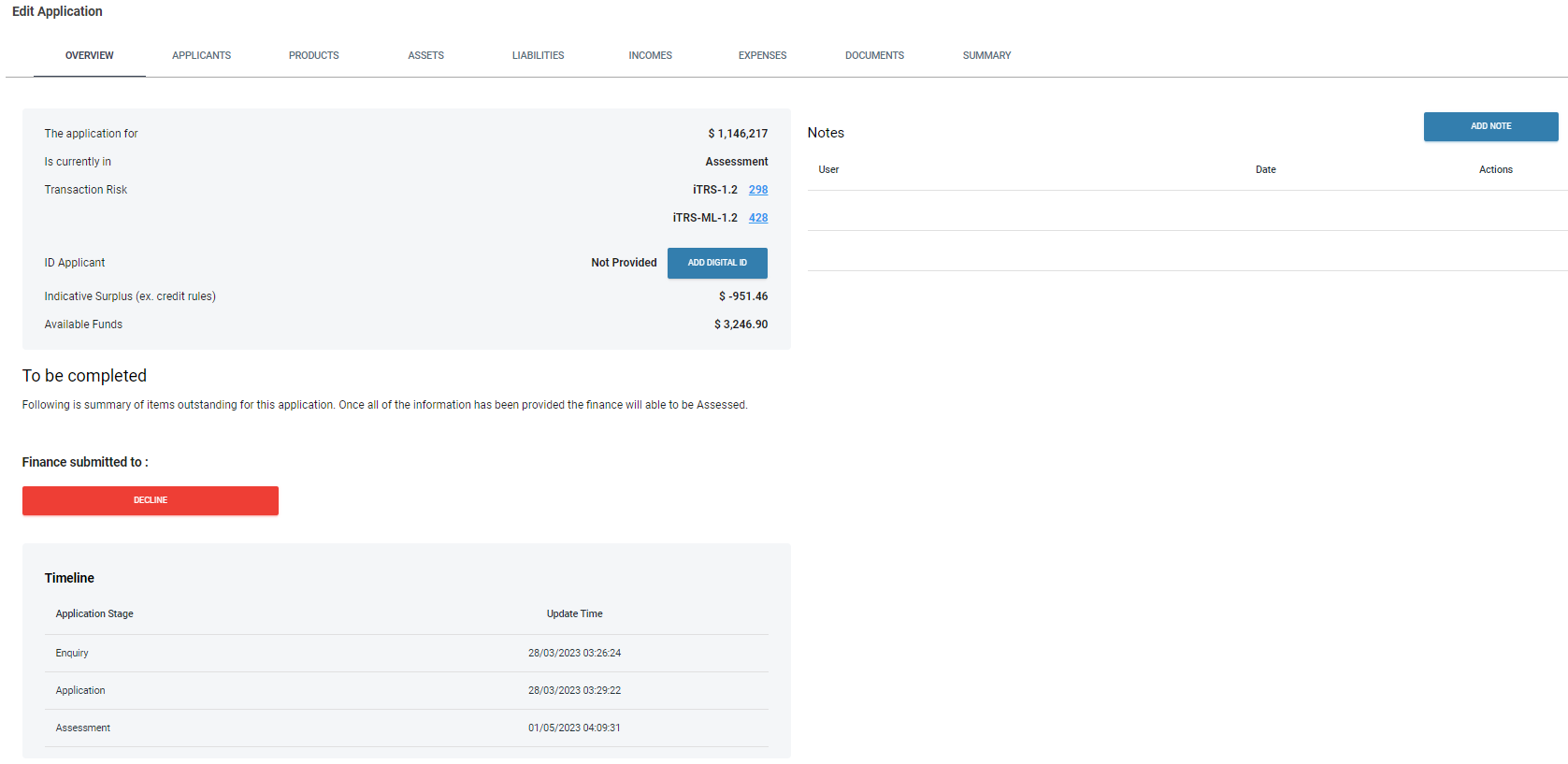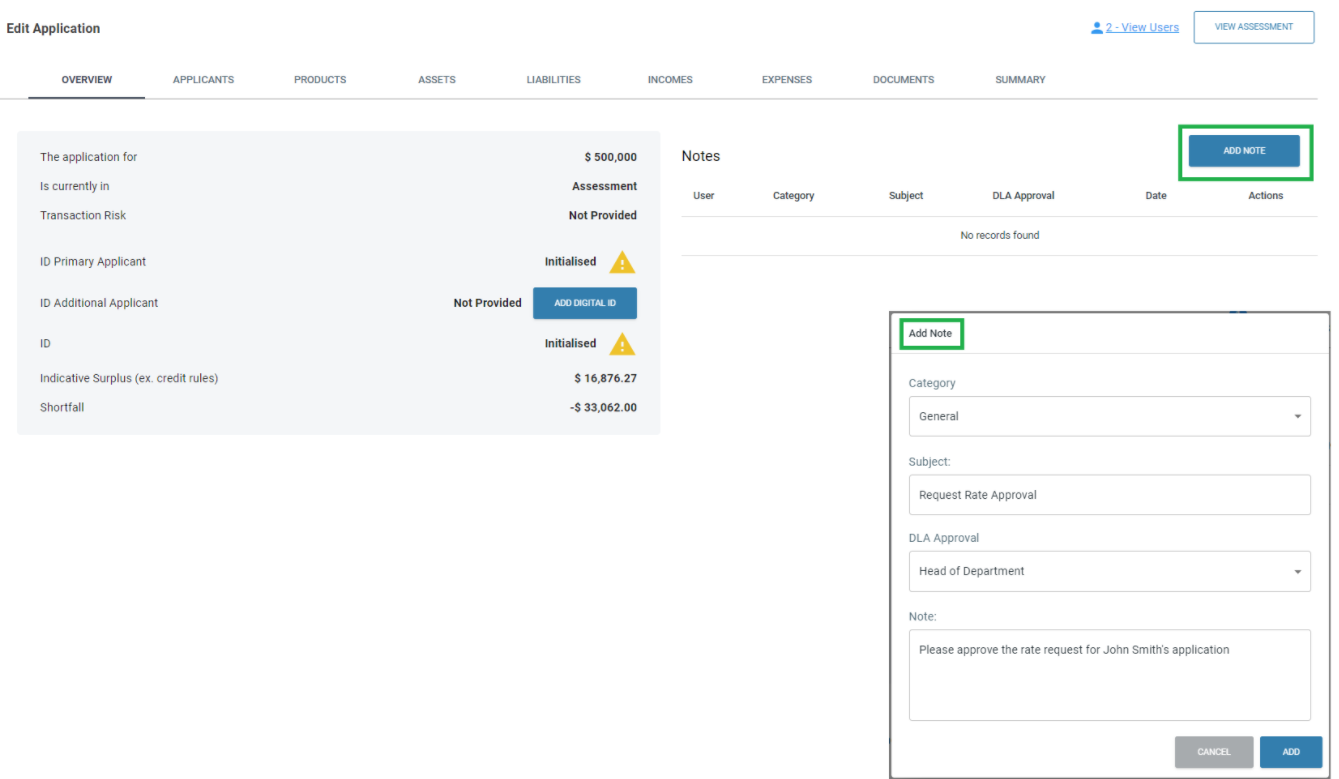Home »
Overview tab
The top of the overview page displays the loan amounts and lifecycle stage, while the bottom of the page features a timeline that illustrates the progress of the application, including the time and date of each event.
In the top left-hand corner of the page, you will see:
- A box displaying the loan amounts
- The status of the application stage
- ITRS – If enabled, this option will provide you with Illion’s ITRS scores.
- Whether the Digital ID has been completed
- An indicative surplus excluding credit policy rules, showing whether the application can pass without applying all the credit policies
- An available funds position indicating whether it is positive or negative, which is especially valuable for home purchases
Scrolling down on the overview page, you will see a grey box with action buttons that allow you to:
- Decline the application
- Submit the application for assessment
- Withdraw the application
- Notifying the customer or staff with a customer portal link to provide further information
At the bottom of the page, you will find:
- A timeline displaying the application stages and time updates, indicating when each stage progresses, from enquiry to complete.
In the top left-hand corner of the page, you will see:
- A box displaying the loan amounts
- The status of the application stage
- ITRS – If enabled, this option will provide you with Illion’s ITRS scores.
- Whether the Digital ID has been completed
- An indicative surplus excluding credit policy rules, showing whether the application can pass without applying all the credit policies
At the bottom of the box, you will find:
- An available funds position indicating whether it is positive or negative, which is especially valuable for home purchases
Scrolling down on the overview page, you will see a grey box with action buttons that allow you to:
- Decline the application
- Submit the application for assessment
- Withdraw the application
- Notifying the customer or staff with a customer portal link to provide further information
At the bottom of the page, you will find:
- A timeline displaying the application stages and time updates, indicating when each stage progresses, from enquiry to complete.
Application Status Change
Availble for enables Admin Level 3 and Credit Level 3 access levels to change the status of an application.
Types of allowable status changes:
Enquiry > Application
Approval > Assessment
Conditional > Assessment
Recommend > Assessment
Settlement > Assessment
Decline > Application
Decline > Assessment
Important Note: If an application is in conditional status and a status change is actioned, the original conditional approval letter and any customer attachments will be lost.
It is recommended that before making any change from Conditional to Assessment status, you download the attachments and save them to the Documents tab in the application layer.
On the application or assessment layer, a ‘Change Status’ button has been added to the Timeline section.
Important Note: If an application is in settlement status and its status is changed back to assessment, then moved back to settlement status, the customer profile in Nimo Servicing will not be duplicated, provided the customer details have not changed. However, due to the re-submission, a new loan number will be generated. In these circumstances, please contact Nimo to remove the redundant loan number.
On the application or assessment layer, a ‘Change Status’ button has been added to the Timeline section.
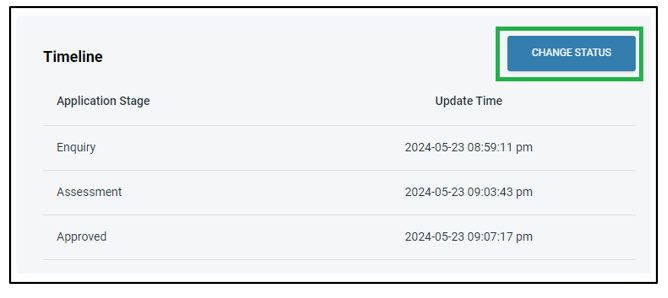
When clicked, a pop-up will appear, allowing the status to be changed to one of the allowable options listed above. (drop down menu will only display the allowable option)
You will also require to enter a reason for the change.
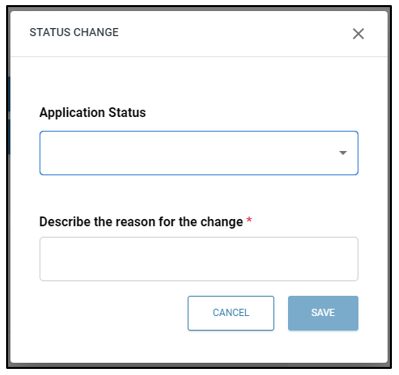
When a change of status is completed, a ‘Manual’ tag will be placed next to the updated status
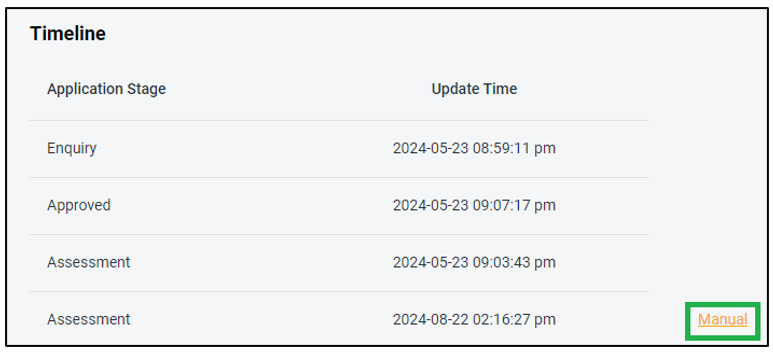
When clicked, it will display the change log, including comments from the person who made the change.
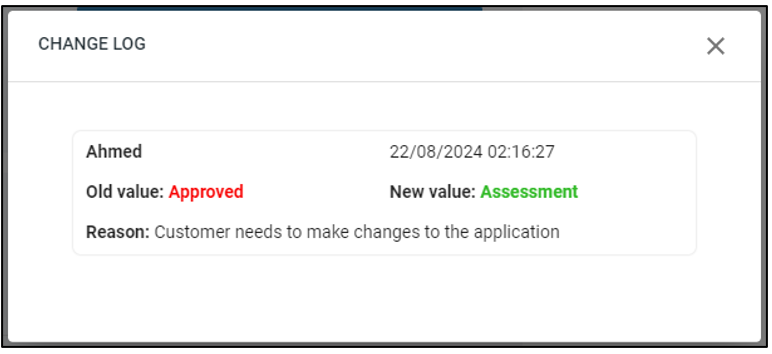
NOTES
To add a note, click the button on the right-hand side labelled ‘ADD NOTE’. A pop-up will appear where you can add your comments and save them.
The notes are structure in four sections:
- Category (drop down)
- Subject (free form)
- DLA (drop down)
- Note: (free form comments)
Category drop down list
- General
- Broker (brokers within the broker portal will be able to view this note)
- Transaction
- Interaction
- Credit
- Policy Exception
- Rate Approval
- Important
- Notify Staff
- Notify Customer
- Dispute
- Warning
- Fraud
- Collections
- Hardship
- Write Off
- Other
DLA drop down list
- Staff
- Credit Assessor
- Credit Manager
- Head of Department
- Manager
- Team Lead
- Regional Manager
- Executive
- Board
- Auditor
- Regulator