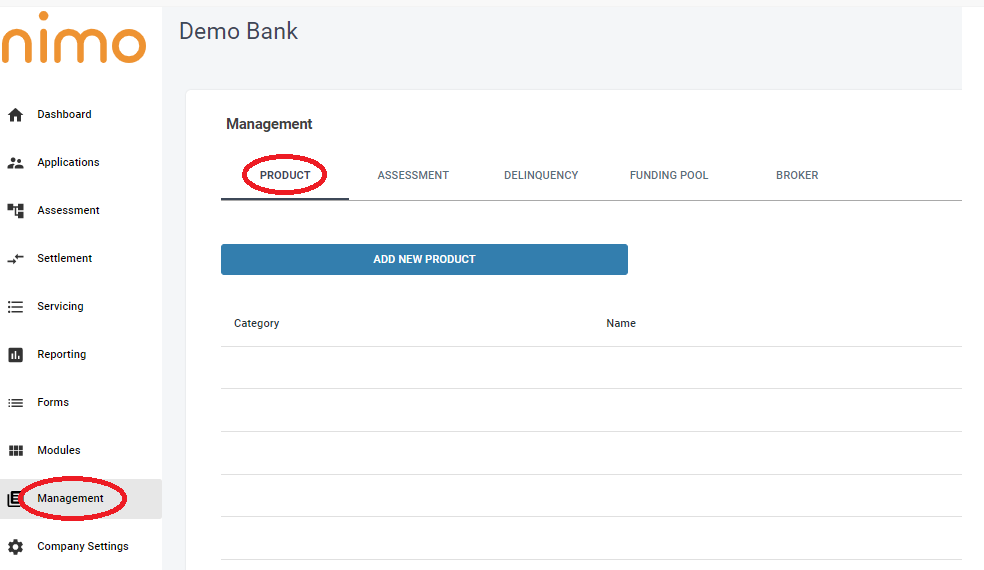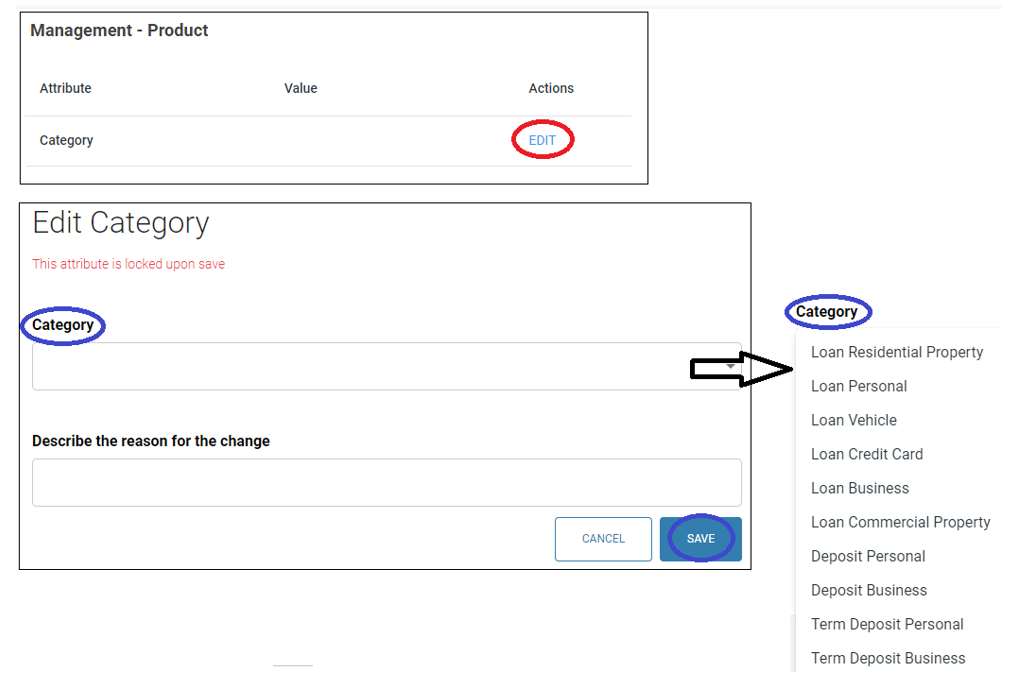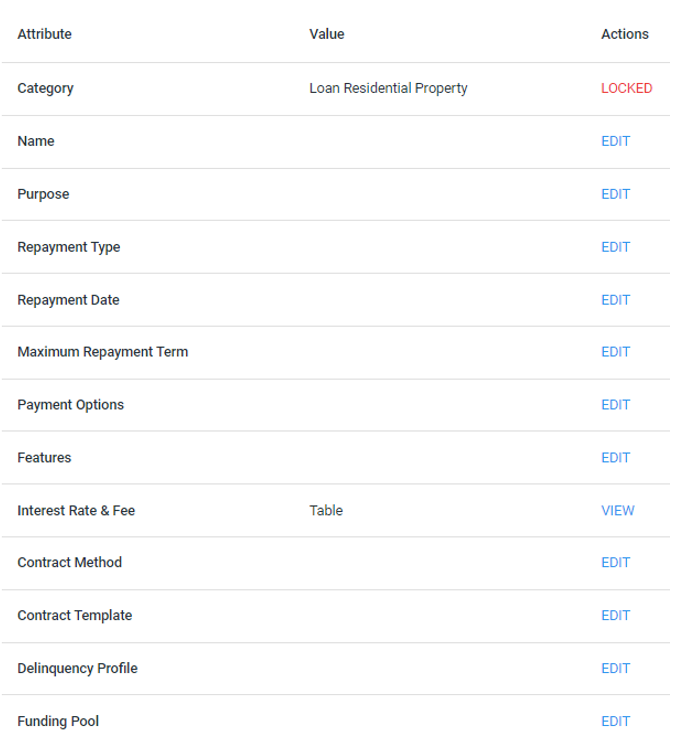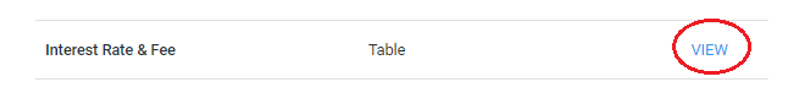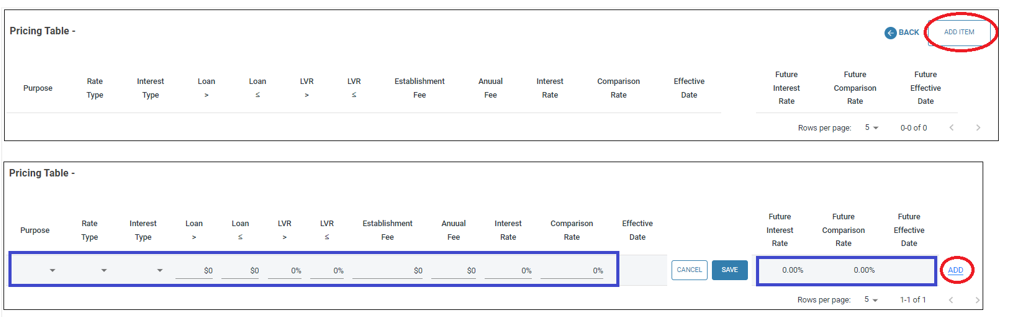Home »
Product overview
Product creation (name, features, interest rate table setup)
To create a new product:
- Go to the Products tab and click “Add New Product” to access the product management screen.
- Click the “edit” button under “Actions”.
- The “Edit Category” side panel will appear, allowing you to select a product category from a drop-down menu (e.g., Loan Personal, Residential property, etc.).
On the new screen that appears after selecting and saving the Product Category, you can add or select the following attributes by clicking the “edit” button next to each one:
- Name: The name of the product.
- Purpose: Purpose of the loan (e.g. owner occupied, investment, private).
- Repayment Type: Choose between Principal & interest or Interest Only.
- Repayment Date: Date the repayment will be taken from the account.
- Maximum Repayment Term: Length of the loan term.
- Payment Options: Payment frequency (e.g. weekly, fortnightly, monthly).
- Features: Product features (e.g. Offset account, redraw).
- Interest Rate & Fee: This is where you build the pricing table(s).
- Contract Method: Method of signing loan contracts (DocuSign, Nimo sign, solicitor).
- Contract Template: If DocuSign or Nimo Sign is selected, upload the loan contract template for electronic signature.
- Delinquency Profile: Link to the Delinquency profile.
- Funding Pool: Link to the Funding Pool.
- Security Type: Acceptable securities for this product (property, vehicle, etc.).
- Owner: Assign a manager for the product.
- Assessment Pipeline: Link to the Assessment rule set applied to this product by the credit management team.
Interest Rate & Fee
To create an interest rate table, click on the “View” link.
Interest Rate & Fee
To create an interest rate table, click on the “View” link.