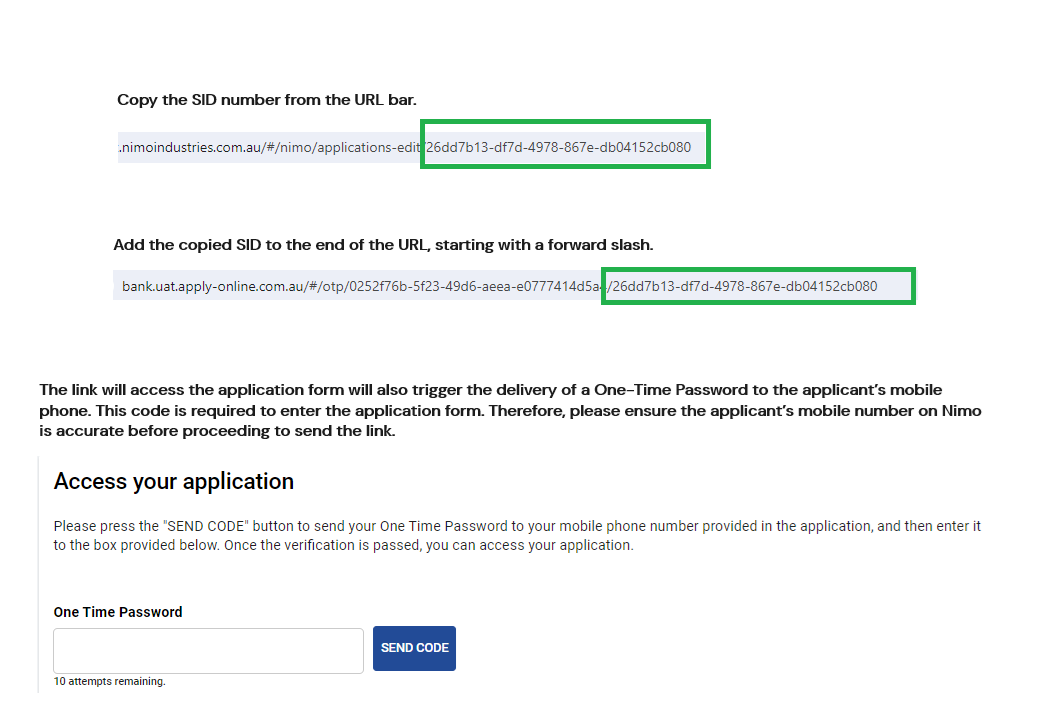Home »
Re-enter an application in enquiry status.
If an application is in enquiry status and the customer has not saved their application but needs to re-enter the application form to complete it, please follow the steps below.
- Click on the incomplete application in the inquiry stage from the application layer.
- Copy the SID number from the URL bar.
- Open the product type application form (e.g., personal loan or home loan) from the website or form builder.
- Add the copied SID to the end of the URL, starting with a forward slash.
- Send the full URL to the applicant.
Top ups or further advances to a new loan.
If you need to do a further advance or top up with a new loan your staff can:
- Start a loan application (as a new purchase) and initially use the total amount borrowing to get the right rate and product (note: do not close the form as you will need it in step 3)
- Once the Product selection and customer names have been completed, go into Nimo – Application – Product tab and change the loan amount and the term so that it will recalculate the repayment and total interest payable. It will also update the ‘New loan’ details in the liabilities tab as well.
- Once complete you can use the SAVE button at the top of the application form to send the secure link to your customer to complete the form